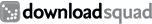Alternate Purchase Methods
Activation Help
Once you’ve installed BatteryBar, right click on the taskbar icon and select the option to activate BatteryBar Pro. If you experience difficulties, please visit our support forum.
Bulk Purchasing Options
We value large customers, and we’re thrilled to offer discounts on purchases of ten or more licenses. Please remember, a license is valid for use on one computer. An extra license is needed for each additional computer you will install BatteryBar Pro on.
Contact chris@osirisdevelopment.com for bulk purchasing information. Thanks for your interest.
Press and Reviews
If your publication or blog writes about BatteryBar Pro, please email chris@osirisdevelopment.com. We welcome press, and we’d love to feature your review for our prospective customers.
Contact Information
If for any reason you wish to contact us, please email support@osirisdevelopment.com.